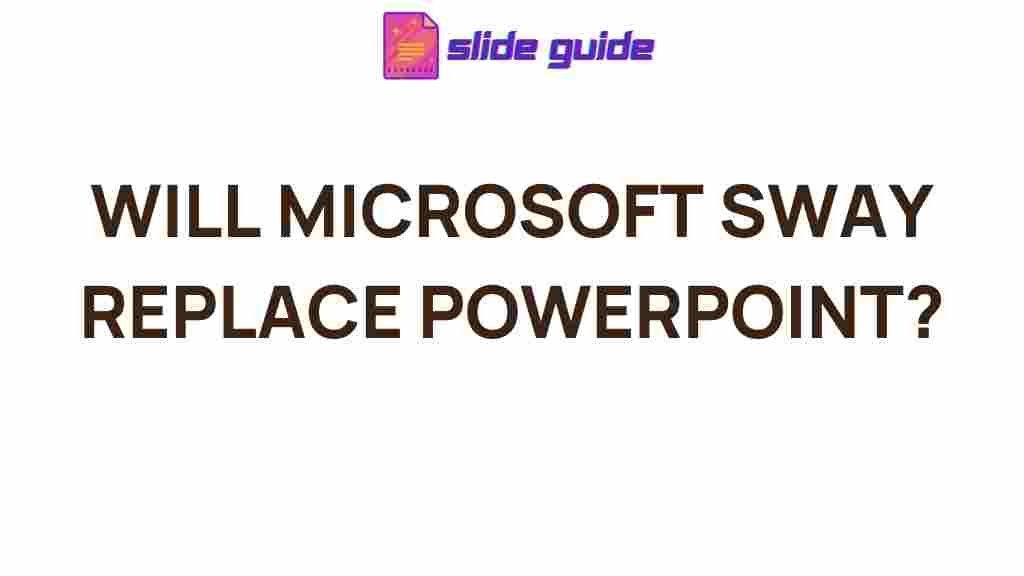The Future of Presentations: Will Microsoft Sway Replace PowerPoint?
In the world of business, education, and various other industries, presentations are an essential tool for communication and sharing information. Microsoft has long been the leader in this space with its PowerPoint software, a program that has dominated for decades. However, with the rapid development of new technologies and digital tools, questions are arising about whether PowerPoint’s dominance is being challenged. Enter Microsoft Sway—a new tool that aims to change the way we create and deliver presentations. So, will Microsoft Sway eventually replace PowerPoint? In this article, we’ll explore the features, advantages, and challenges of both tools to determine what the future holds for presentations in the Microsoft ecosystem.
Understanding Microsoft PowerPoint and Microsoft Sway
To truly understand whether Microsoft Sway can replace PowerPoint, we need to first examine both tools in depth. Let’s look at each one separately:
What is Microsoft PowerPoint?
Microsoft PowerPoint is a well-established software used primarily for creating slideshows. It has become the gold standard in presentation tools since its inception in 1987. Users can create slide-based presentations featuring text, images, videos, and charts to communicate ideas effectively in meetings, classrooms, and conferences.
- Widely used in both corporate and educational settings.
- Offers rich design templates and customizable options.
- Allows users to animate text, images, and slides for dynamic presentations.
- Integration with other Microsoft Office tools like Word and Excel makes it a versatile choice for creating data-driven presentations.
What is Microsoft Sway?
Microsoft Sway, on the other hand, is a newer and more interactive presentation tool that emphasizes ease of use and design flexibility. Unlike PowerPoint, Sway is web-based and focuses on creating visually engaging content without requiring advanced design skills. Its primary goal is to provide users with a simplified, streamlined alternative to traditional presentations.
- Cloud-based, accessible on any device with an internet connection.
- Enables users to create fluid and dynamic presentations with minimal effort.
- Features drag-and-drop functionality for incorporating content like images, text, and videos.
- Integrates seamlessly with other Microsoft 365 apps, making collaboration easy.
How Do Microsoft PowerPoint and Microsoft Sway Compare?
When considering whether Microsoft Sway will replace PowerPoint, it’s essential to compare the two tools based on several factors, including ease of use, functionality, design options, and collaboration features.
Ease of Use
PowerPoint can be complex for new users due to its numerous features and customization options. While it offers flexibility, it may take time for users to learn how to use its full range of tools effectively. In contrast, Microsoft Sway is designed to be more user-friendly. Its simple interface and drag-and-drop features make it easy for anyone, regardless of technical ability, to create a presentation quickly.
Conclusion: If you’re looking for something simple and quick, Sway wins in terms of ease of use.
Design Flexibility
Microsoft PowerPoint excels in providing users with a high degree of customization. Users can modify slide layouts, design their own backgrounds, and adjust every aspect of their presentation. However, this level of control can be overwhelming for beginners and time-consuming for experienced users who need to create unique slides from scratch.
Microsoft Sway, on the other hand, is designed with automated design features that optimize the layout of your content. While this limits customization to some degree, it ensures that even novice users can produce professional-looking presentations without spending too much time on design. For those who prefer a more automatic approach to design, Sway might be the better option.
Conclusion: PowerPoint offers more design freedom, but Sway simplifies the process for fast and polished presentations.
Collaboration Features
Collaboration is one area where Microsoft Sway has a significant advantage. As a cloud-based tool, Sway makes it easy for multiple users to collaborate on a presentation simultaneously. With PowerPoint, collaboration features are available, but they require the user to have a subscription to Microsoft 365, and the experience isn’t as seamless as with Sway.
Conclusion: Microsoft Sway is the clear winner when it comes to ease of collaboration.
Advantages of Microsoft Sway
While PowerPoint remains a staple in professional and academic settings, there are several compelling reasons why Microsoft Sway could be the future of presentations. Here are some key advantages of using Sway:
- Automatic Layouts: With Sway, you don’t need to worry about slide templates or layouts. The tool automatically adjusts content to ensure a cohesive, attractive presentation.
- Mobile-Friendly: Sway presentations are designed to look great on all screen sizes, whether viewed on a desktop, tablet, or mobile device.
- Interactive Content: Sway allows for the easy inclusion of interactive content like videos, images, and charts, making presentations more engaging for the audience.
- Cloud-Based: With Sway, there’s no need to worry about file compatibility issues. Your presentation is stored online, meaning it’s accessible from anywhere with an internet connection.
Challenges of Microsoft Sway
Despite its many advantages, Microsoft Sway does come with its own set of challenges that may prevent it from fully replacing PowerPoint in certain contexts. Here are some of the main limitations:
- Limited Customization: Although Sway offers automated design, it lacks the in-depth customization options available in PowerPoint.
- Complexity for Advanced Users: While Sway is excellent for beginners, advanced users may find its simplified features too limiting for creating more complex presentations.
- Not Ideal for All Types of Presentations: PowerPoint is still the preferred tool for creating presentations that require a high level of structure, such as data-heavy reports or sales pitches.
Step-by-Step Guide to Using Microsoft Sway
If you’re new to Microsoft Sway, here’s a simple guide to getting started with your first presentation:
- Sign In: Log into your Microsoft account and navigate to the Sway website.
- Create a New Sway: Click on the “Create New” button to start a new project.
- Add Content: Drag and drop your text, images, videos, and other media into the interface.
- Choose a Design: Select a style or theme for your presentation from the available options.
- Preview and Share: Once you’re satisfied with your presentation, preview it and share it via a link or embed it on a website.
For more detailed instructions, check out the official Microsoft Sway help page.
Troubleshooting Tips for Microsoft Sway
If you encounter issues while using Sway, here are some helpful troubleshooting tips:
- Check Your Internet Connection: Since Sway is a cloud-based tool, a stable internet connection is essential for smooth operation.
- Clear Cache and Cookies: If Sway isn’t loading properly, clearing your browser’s cache and cookies may resolve the issue.
- Update Your Browser: Ensure that your web browser is up to date to avoid compatibility issues with the Sway interface.
Conclusion: Will Microsoft Sway Replace PowerPoint?
While Microsoft Sway offers many advantages over PowerPoint, such as ease of use, mobile-friendliness, and cloud-based collaboration, it’s unlikely to fully replace PowerPoint anytime soon. PowerPoint’s robust features, extensive customization options, and established reputation in the business and academic world still make it the go-to tool for many users. However, for those looking for a simpler, more interactive presentation experience, Microsoft Sway is a strong contender.
Ultimately, the future of presentations may lie in a combination of both tools, depending on the specific needs of the user. As Microsoft continues to develop both Sway and PowerPoint, it’s clear that both will play important roles in the presentation landscape for years to come.
This article is in the category Reviews and created by SlidesGuide Team